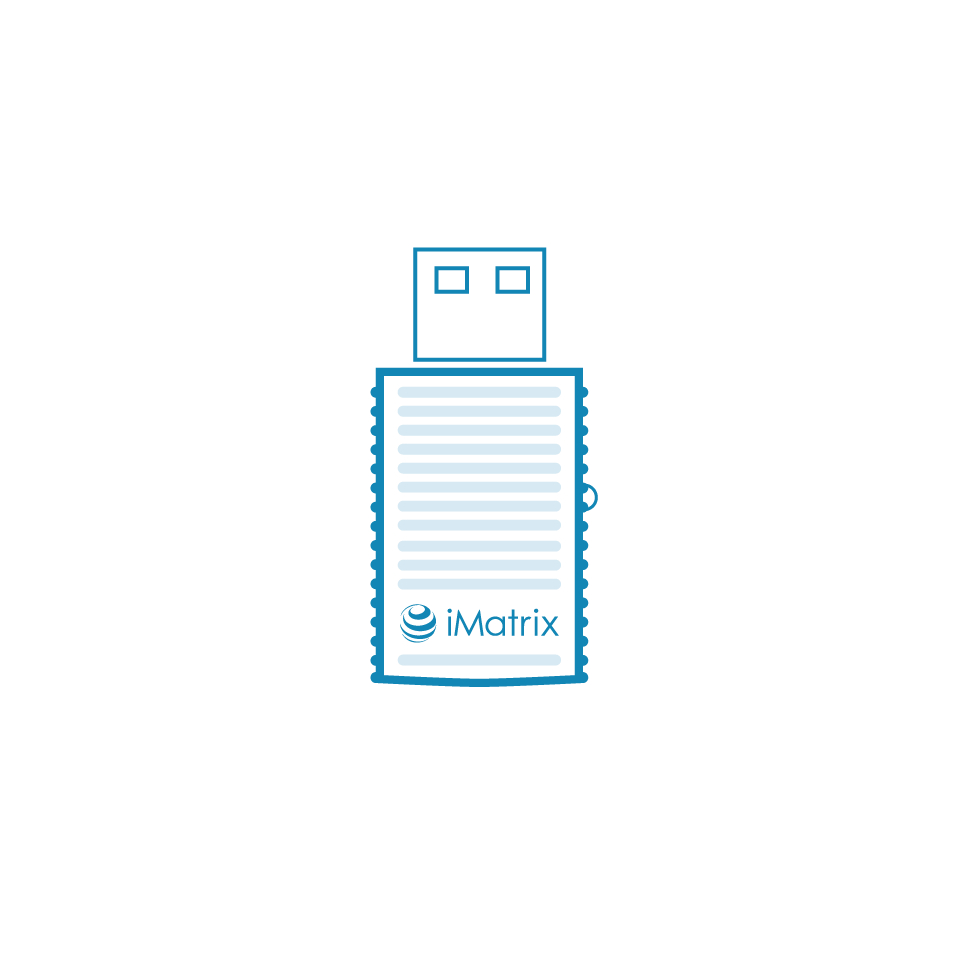- What if my readings aren’t accurate?
If your sensor isn’t showing the correct readings, you can calibrate your sensor through the mobile app. Click on the specific sensor and choose calibrate. Take note of the current readings, and enter that figure in the first space. In the second space, enter the known value (i.e. ice water would be 32 degrees). Then, confirm the changes and refresh your screen to see the new readings.
- How can I check the accuracy of my readings?
One way to verify the accuracy of your data is by comparing it to a known temperature. A 50/50 mixture of ice and water will be freezing, at 32 degrees. Placing the probe in this solution should show a temperature reading of 32 degrees.
- How do I get the NEO-1P to add data to my account?
You can add sensors with either the QR code included on the back of the sensor, or add the sensor by serial number. If using the mobile app, you may also choose to use ‘guest’ mode to start receiving data immediately.
- Can stil access my data wirelessly?
Yes, the sensor will still transmit temperature readings just as the NEO-1 will. The sensor uses bluetooth technology to connect to your wireless gateway and uploads your information to the cloud.
- Is it safe to fully submerge my sensor in water?
The main sensor body should not be submerged in water. However, the extension probe attached to the sensor may be fully placed in liquids.
- How often does the sensor take readings?
The NEO-1 sensors have adjustable sensor readings. You can choose to have sensors take readings every few seconds, or even just once a day. However, the more infrequent the readings are, the longer the battery life will last.
NEO-1P Sensor Is Easy To Use
Wireless Temperature Sensor with Probe
NEO-1P is a Submersible Thermometer/Temperature sensor and a data logger with a 39-inch cable and 2.75-inch stainless steel probe that can wirelessly monitor the temperature for up to 3+ years on battery power.
The NEO-1P provides the ideal solution for monitoring climate-sensitive environments, such as Cold Chain storage, Freezers, Greenhouses, RV’s, food, and drugs.
It offers 24 hours a day monitoring, real-time alerts, logs, and reports.

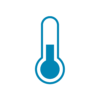
Temperature
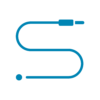
External Submersible Probe
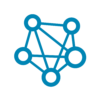
Mesh Technology

OTA Firmware Updates
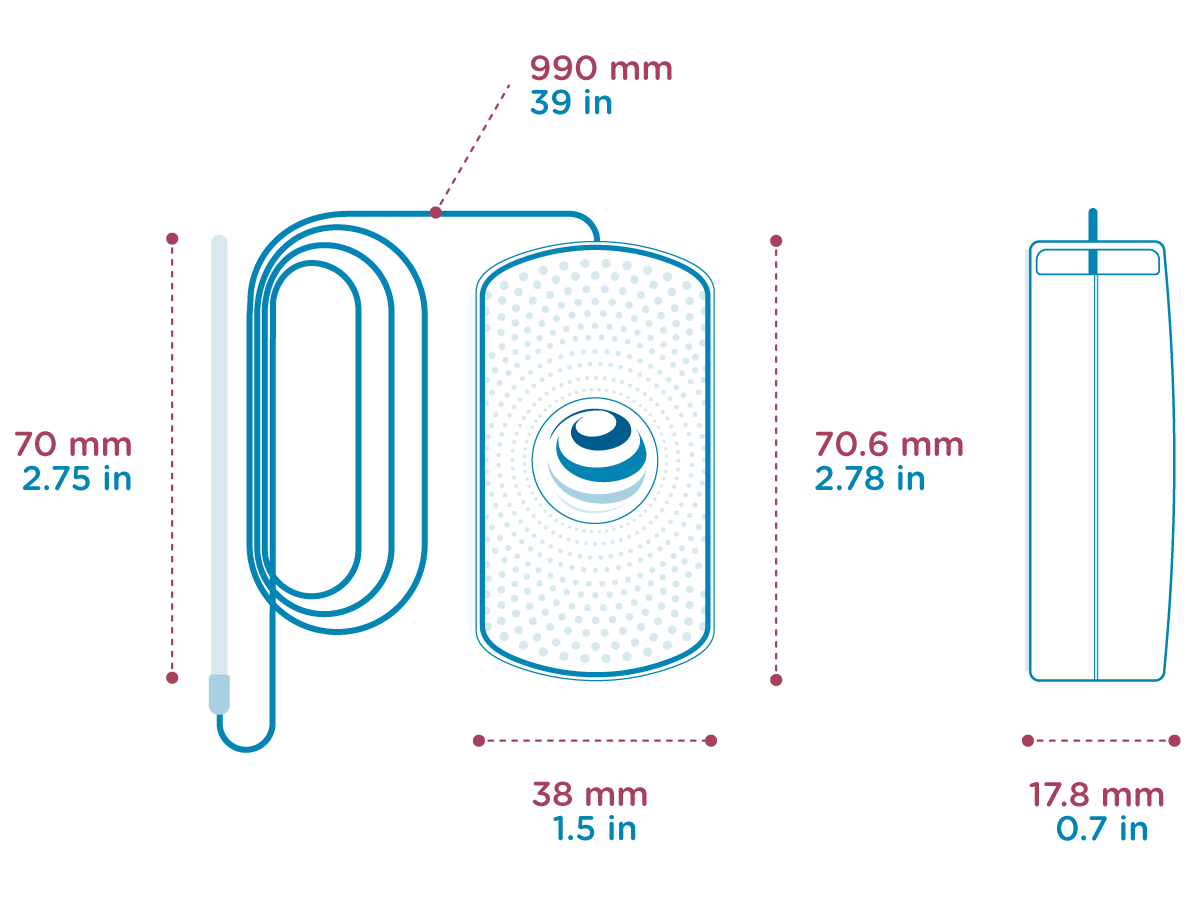
Features
| Device type | Temperature Sensor |
| Temperature range | -40°F to 212°F (-40°С to 100°С) |
| Body dimensions | 2.78 x 1.5 x 0.7 in (70.6 x 38 x 17.8 mm) |
| Probe length | 2.75 in (7 cm) |
| Probe cable length: | 39 in (99 cm) |
| Weight | 2.33 oz (66 grams) with probe |
| Waterproof rating | IP66 |
| Broadcasting range | 328 feet (100 meters) |
| Powered by | Two High Performance Lithium AAA batteries |
| Battery life | Up to 3+ years |
| Features |
|
Enhance Your Monitoring
We recommend the iMatrix Micro Gateway to automatically scan, connect and send your NEO sensor data to the Cloud for word-wide access ( sold separately).
iMatrix sensors are upgradable to our proprietary mesh solution supporting massive networks. For massive networks we recommend the Series-1 Gateway (sold separately).
Use NEO-1P Sensor to Monitor:
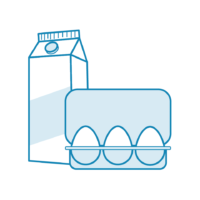
Cold Chain for Food
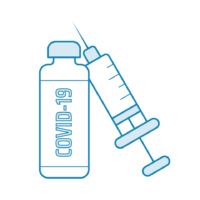
Pharmaceutical Products

Medical Samples
iMatrix Cloud & App
- Manage multiple sensors via one interface
- Set warning levels and receive alerts directly to smartphone or option for Wi-Fi gateway (sold separately).
- Observe configurable graphs and updates of all your sensors
- Organize hundreds of sensors with mulitple groups & locations
- Set unique name and photo for each sensor
- Get reporting and log files for record keeping and HACCP compliance.
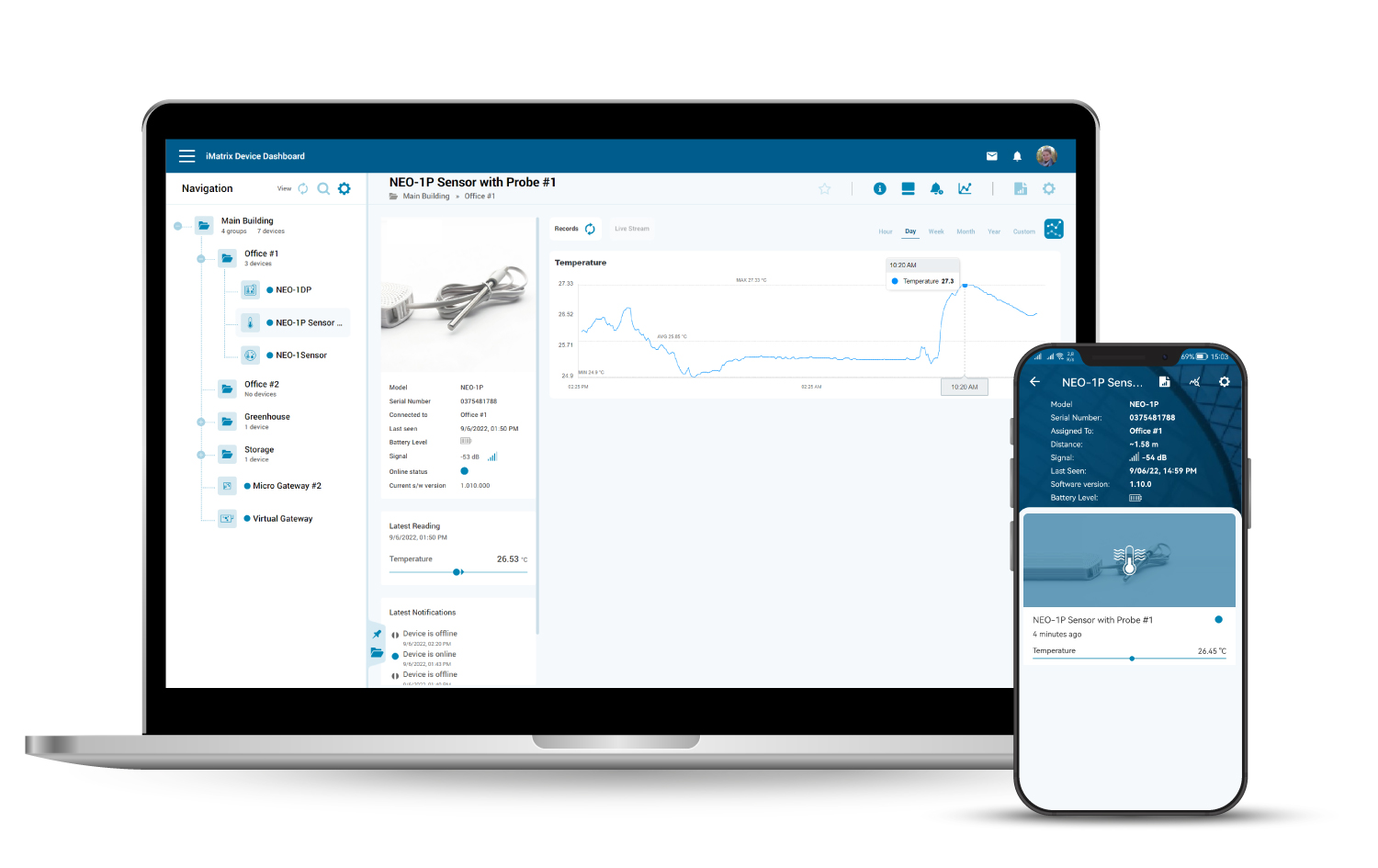
| Model | Neo-1P |
| Measures | Temperature |
| Network Type | Bluetooth Low Energy |
| EMC Tests | CE & FCC |
| BLE | Bluetooth Cert ( EPL 0.3.2019) |
| Water | IP65 |
| Data Storage on Unit | 100000 |
| Battery Size | 2-AAA ( 1100 maH) |
| Size | 70.6 x 38 x 17.8 mm |
| Typical Temp Accuracy | +/- 0.2°C@ 0-90°C; Range : -40-+100°C |
| Estimated battey ife | 3 + Years (Depending on User modes) |
| Tx Power | 4 dBM |
| CE regulations | Yes |