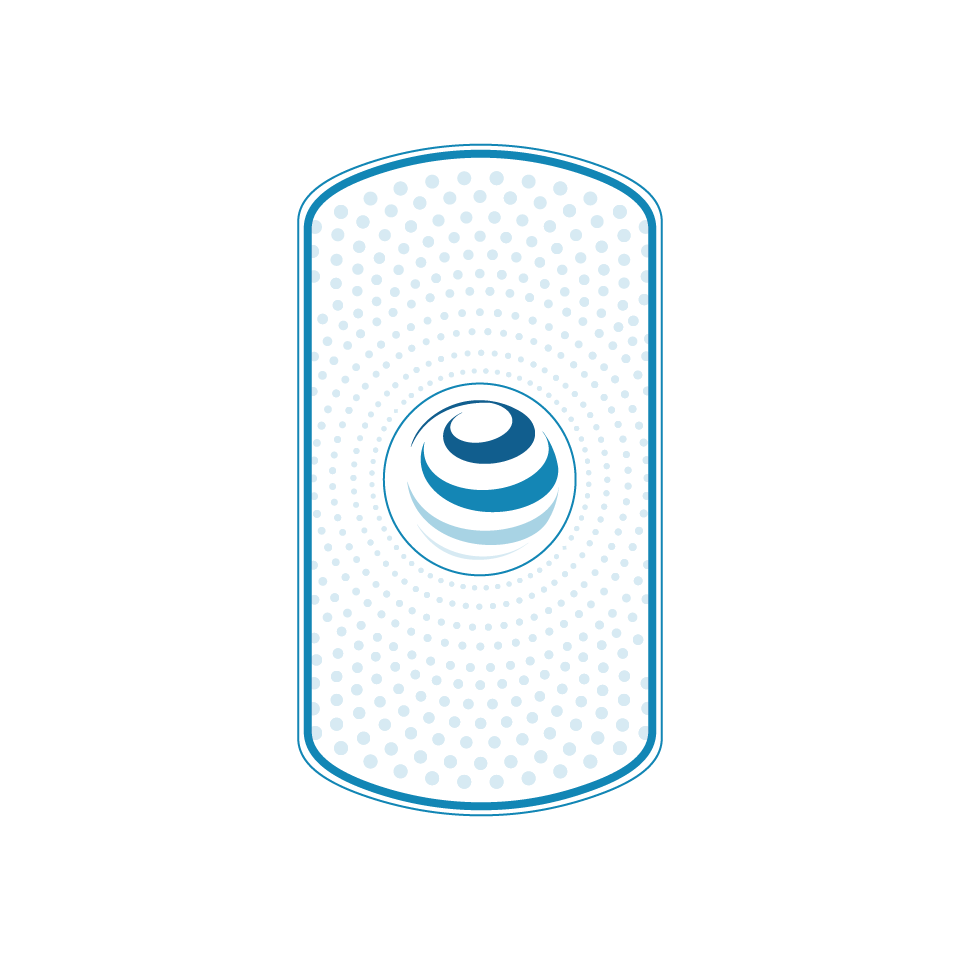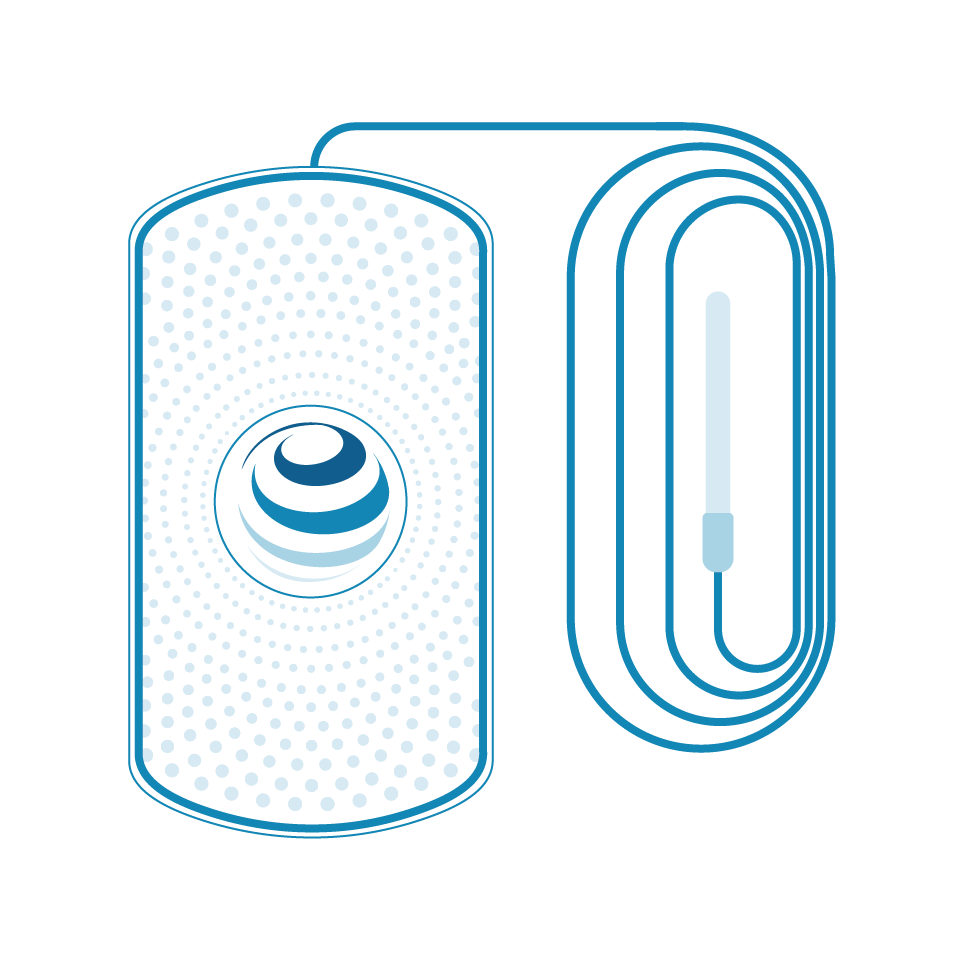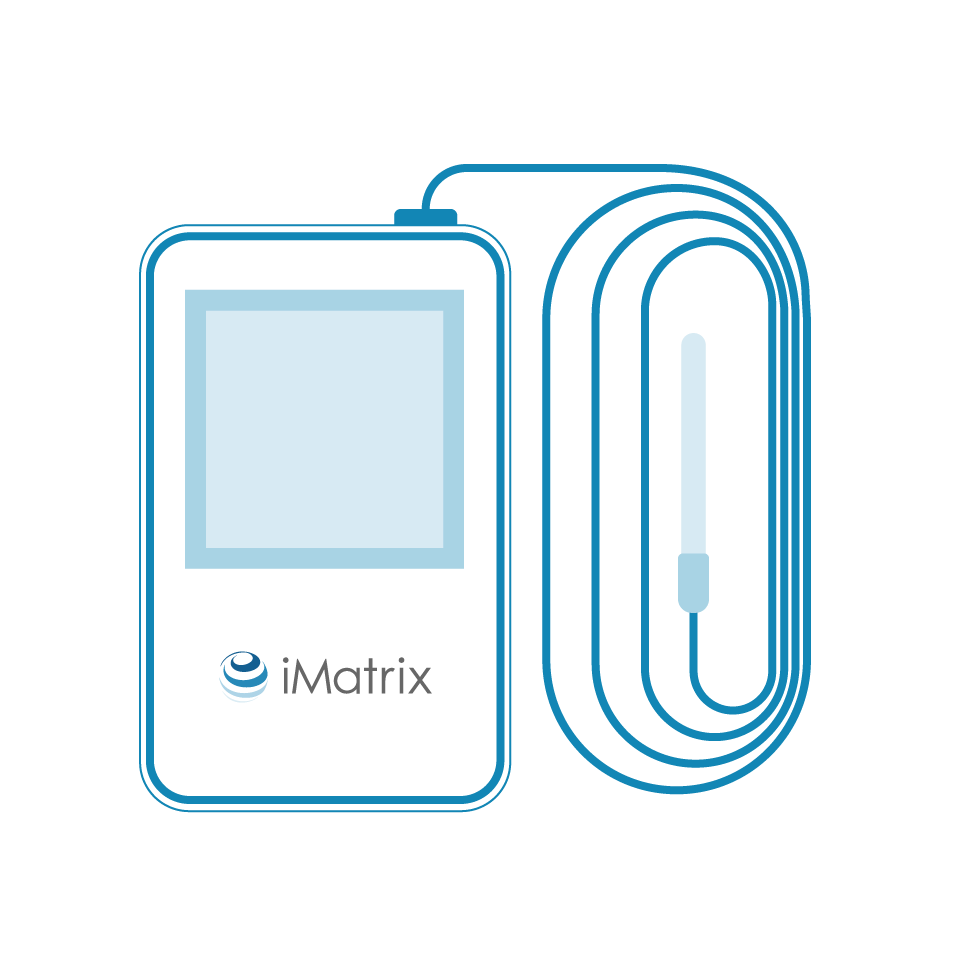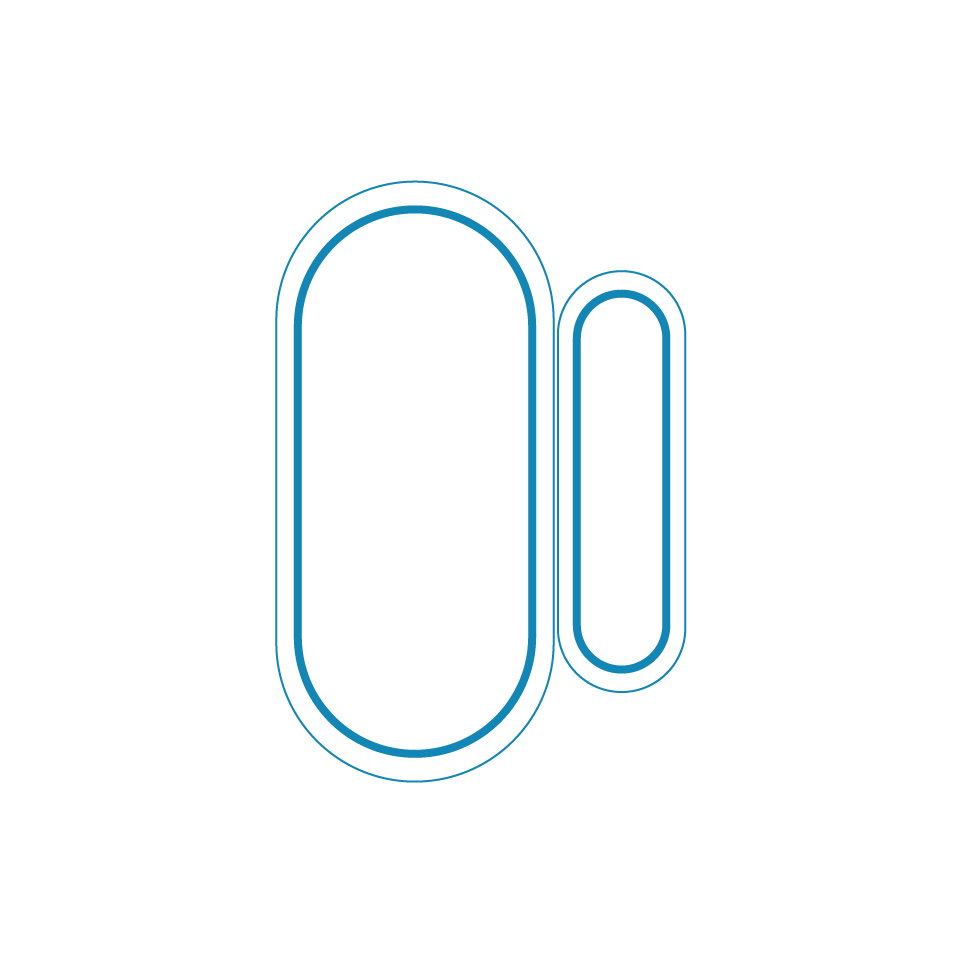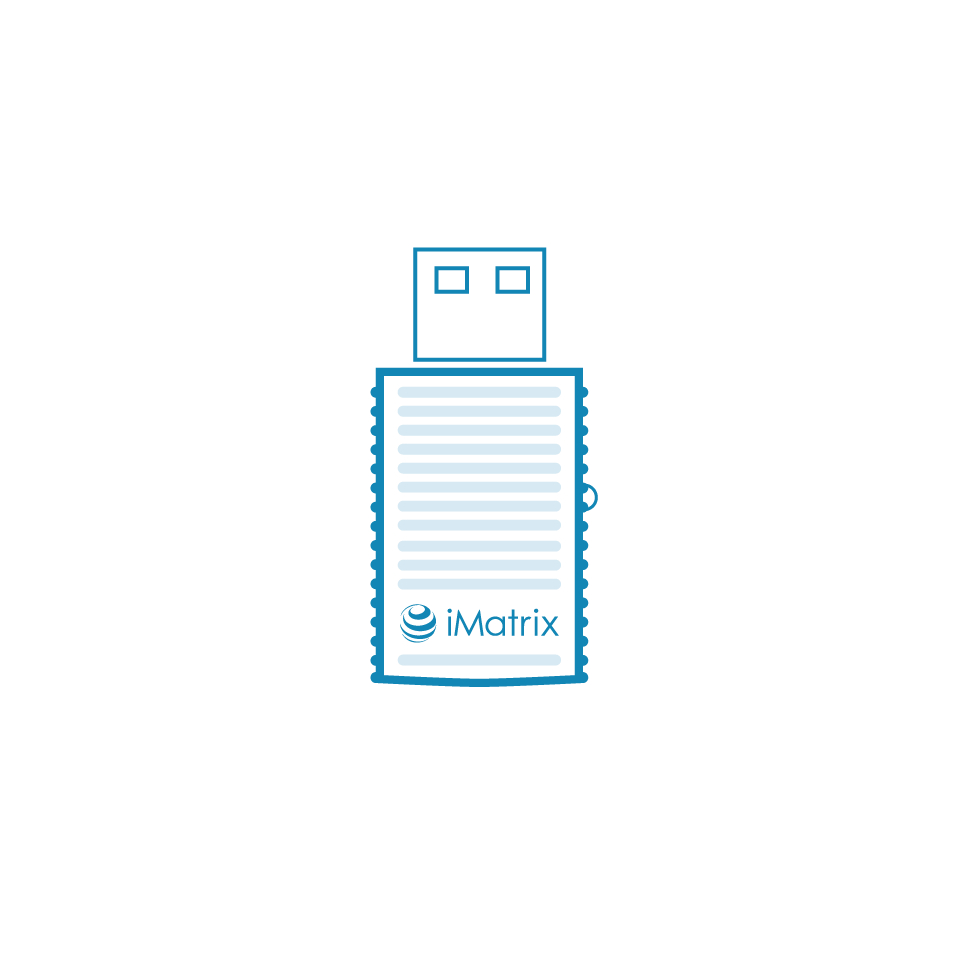Please select your product:
Setup Guide for NEO-1 BLE Temperature and Humidity Sensor
NEO-1 BLE Temperature and Humidity Sensor Quick start guide available in these languages: Setup Guide for iMatrix NEO-1 Sensor in EnglishSetup Guide iMatrix NEO-1 Sensor Step 1 Download iMatrix app. Step 2 Open the app
Setup Guide for NEO-1P BLE Temperatue Sensor with Probe
NEO-1P BLE Temperatue Sensor with Probe Quick start guide available in these languages: Setup Guide for iMatrix NEO-1P Sensor in EnglishSetup Guide iMatrix NEO-1P Sensor Step 1 Download iMatrix app. Step 2 Open the app
Setup Guide for NEO-1D BLE Temperature and Humidity Sensor with Display
NEO-1D BLE Temperature and Humidity Sensor with Display Quick start guide available in these languages: Setup Guide for iMatrix NEO-1D Sensor in EnglishSetup Guide iMatrix NEO-1D Sensor Step 1 Remove a protective cap from your
Setup Guide for NEO-1DP BLE Temperatue and Humidity Sensor with Display and Probe
NEO-1DP BLE Temperatue and Humidity Sensor with Display and Probe Quick start guide available in these languages: Setup Guide for iMatrix NEO-1DP Sensor in EnglishSetup Guide iMatrix NEO-1DP Sensor Step 1 Remove a protective cap
Setup Guide for Sentry-1 Magnetic Door / Window Sensor
Sentry-1 Magnetic Door / Window Sensor Quick start guide available in these languages: Setup Guide for iMatrix Sentry-1 Sensor in EnglishSetup Guide iMatrix Sentry-1 Sensor Step 1 Remove protective film from Sentry-1 battery. Step 2
Setup Guide for Micro Gateway
Micro Gateway Quick start guide available in these languages: EnglishSetup Guide Micro Gateway Step 1 Download iMatrix app. Step 2 Open the app and log into your iMatrix account or create a new one. Use