Update Personal Account Information
Login to the iMatrix Cloud service with your registered email address and password.

On the upper left corner of the page, select the menu to expand.
 Next, select ‘User Management.’
Next, select ‘User Management.’
You’ll be taken to a screen with options to search users, but to edit your personal account information you need to select ‘Edit Personal Information,’ located at the upper right hand corner.
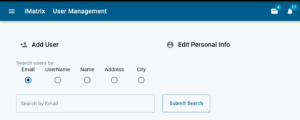
You’ll see a form with any information you’ve already submitted to your account. If you didn’t add any personal information when registering your account, this form will be completely blank.

Once you’re happy with the information you’ve entered, select ‘Submit.’ If you need to re-enter the majority of your information, select ‘Reset’ and resubmit your information.