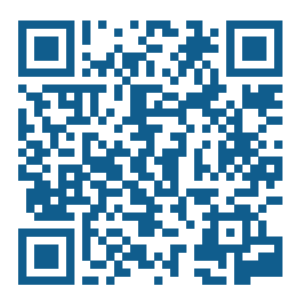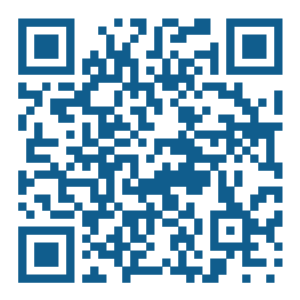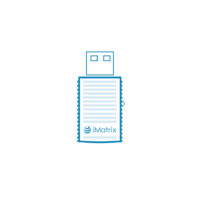
Step 2
Open the app and log into your iMatrix account or create a new one. Use Login / Register buttons in a sidebar.
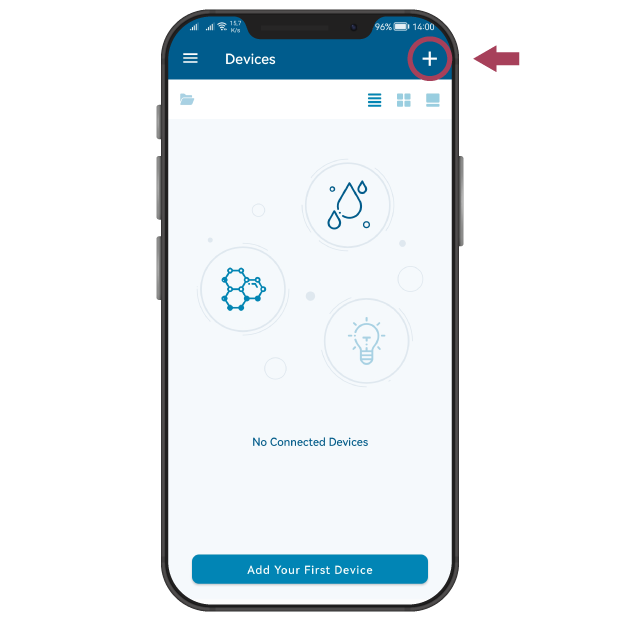
Step 3
Open the app and click on the + icon in the top-right corner of the screen.
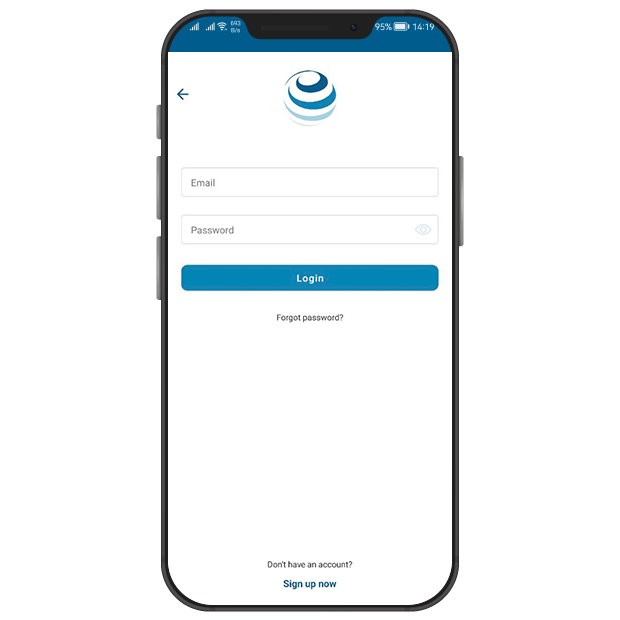
Step 4
Scan QR code on the back side of your gateway.

Step 5
Plug your gateway into a power supply and follow instructions on the screen of your phone.
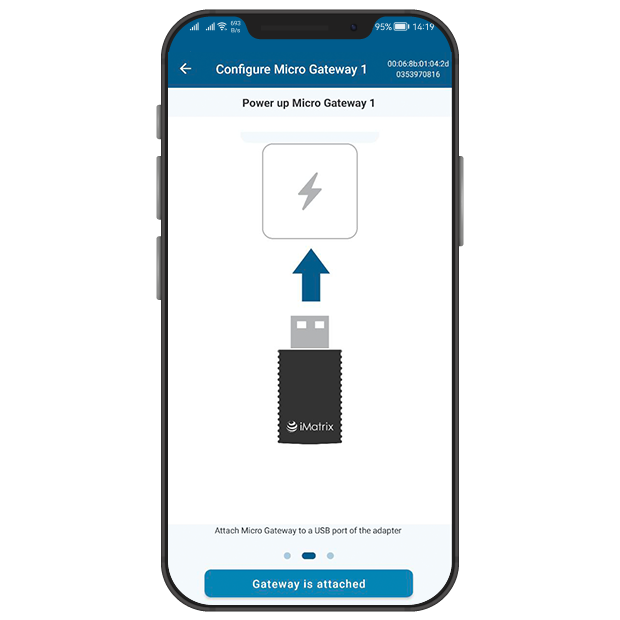
Step 6
Customize your Micro Gateway, give it a unique name and take a photo.
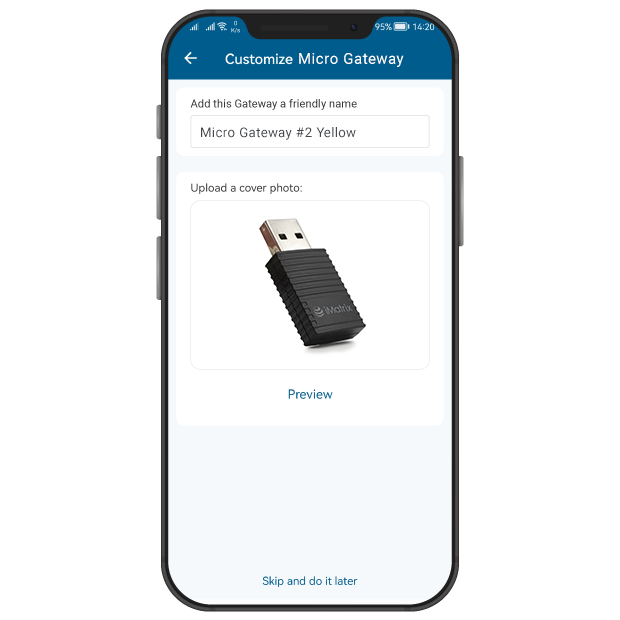
Step 7
Micro Gateway will automatically connect to your sensors and send data to the Cloud.