How to Reset Your Password
To learn how to reset your password watch this short video or follow the simple guide below:
To learn how to reset your password watch this short video or follow the simple guide below:
If you’ve forgotten your password, go to the iMatrix Cloud Services portal.
When directed to sign in, select ‘Forgot Password’ and enter the email address you used to register your account.
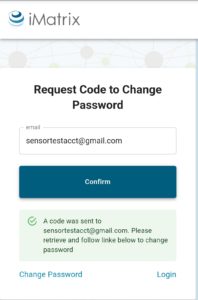 In a few moments you’ll receive an email from iMatrix with a link and code to reset your password.
In a few moments you’ll receive an email from iMatrix with a link and code to reset your password.
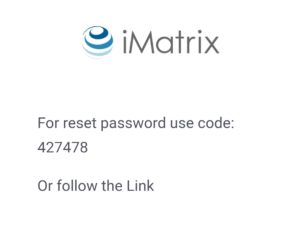 Either click the link or choose ‘Change Password’ on the bottom left of the next screen.
Either click the link or choose ‘Change Password’ on the bottom left of the next screen.
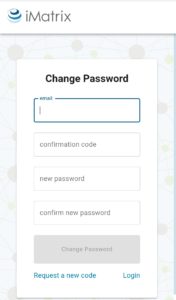 Re-enter your email address, and enter the code provided in the email sent to you. Create a new, secure password, making sure that both entries match.
Re-enter your email address, and enter the code provided in the email sent to you. Create a new, secure password, making sure that both entries match.
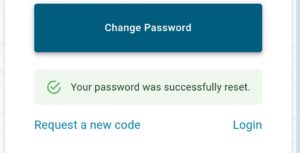 After you confirm your new password you’ll see a message confirming your new password change.
After you confirm your new password you’ll see a message confirming your new password change.